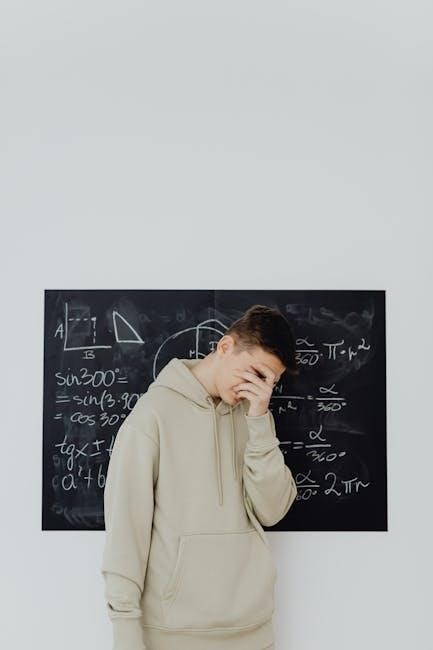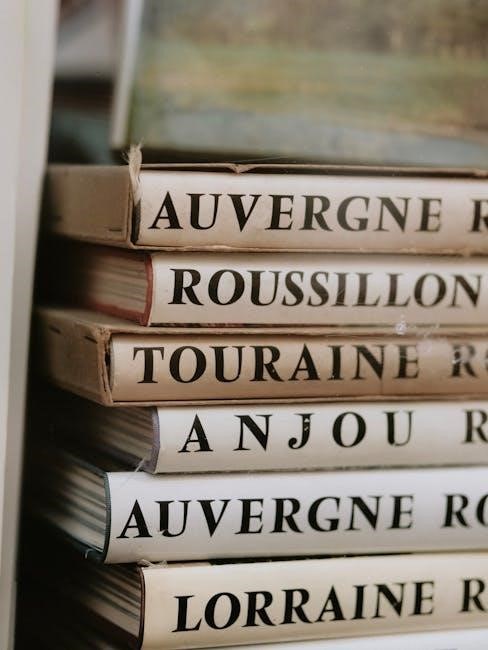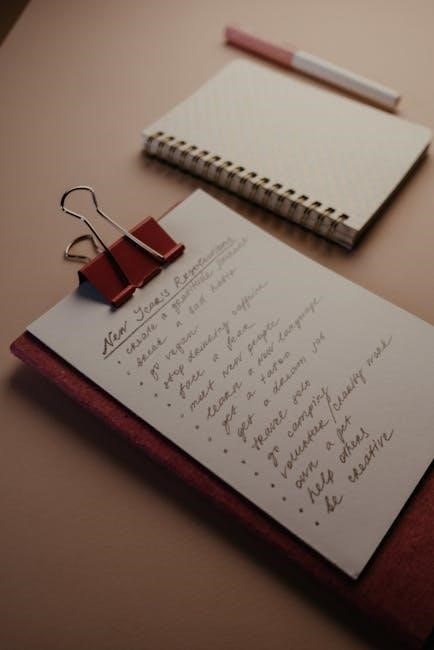A Woods Timer is a versatile device used to automatically control electrical appliances, ideal for outdoor lighting and irrigation systems. It simplifies scheduling and ensures efficient energy use.
1.1 What is a Woods Timer?
A Woods Timer is a user-friendly device designed to automate the control of electrical appliances. It functions as a switch that turns devices on and off at preset times, eliminating the need for manual intervention. Ideal for managing outdoor lighting, irrigation systems, and holiday decorations, it offers flexibility and convenience. The timer features a straightforward design with a timer dial, an ON/OFF switch, and an outlet for connecting devices. Available in various models, some include advanced features like digital programming, photocells for light sensing, and backup batteries for uninterrupted operation during power outages. Its primary purpose is to enhance efficiency and reliability in controlling electrical devices, making it a practical solution for both indoor and outdoor use.
1.2 Purpose and Functionality
The primary purpose of a Woods Timer is to automate the control of electrical devices, ensuring they operate efficiently and reliably. Its core functionality revolves around scheduling, allowing users to set specific times for turning devices on and off. This eliminates the need for manual intervention, making it ideal for outdoor lighting, irrigation systems, and seasonal decorations. The timer offers flexible programming options, including daily and weekly schedules, with some models featuring digital interfaces for precise control. Advanced models incorporate photocells to automatically activate based on light conditions and backup batteries to maintain settings during power outages. By streamlining appliance management, the Woods Timer enhances convenience, reduces energy waste, and provides a reliable solution for automating various household and outdoor tasks. Its simplicity and versatility make it a practical addition to any home or workspace.

Components of the Timer
The Woods Timer consists of a timer dial/knob for setting durations, an ON/OFF switch to control power flow, and an outlet for connecting devices. Some models include a backup battery for uninterrupted operation.
2.1 Timer Dial/Knob
The timer dial/knob is the primary control for setting the duration of operation. It allows users to select time intervals, ranging from minutes to hours, depending on the model. Some timers feature digital displays with buttons for precise adjustments, while others use analog dials. The knob typically rotates or clicks to set the desired time, ensuring easy and intuitive operation. This component is essential for programming how long the connected device will remain active. Proper use of the dial/knob ensures accurate timing and efficient control of electrical appliances. Always refer to the manual for specific instructions on setting the dial/knob for your particular Woods Timer model.
2.2 ON/OFF Switch
The ON/OFF switch is a fundamental component of the Woods Timer, serving as the primary control for enabling or disabling the timer’s functionality. When set to the OFF position, the timer does not supply power to connected devices, regardless of any programmed settings. Switching it to ON allows the timer to operate according to the configured schedule or manual settings. This switch ensures that the timer can be easily activated or deactivated without altering the programmed timing. It is a straightforward mechanism that provides immediate control over the timer’s operation. The ON/OFF switch is essential for managing the flow of electricity to the timer and, consequently, to the connected devices. It is designed for simple, intuitive use, making it easy to start or stop the timer as needed.
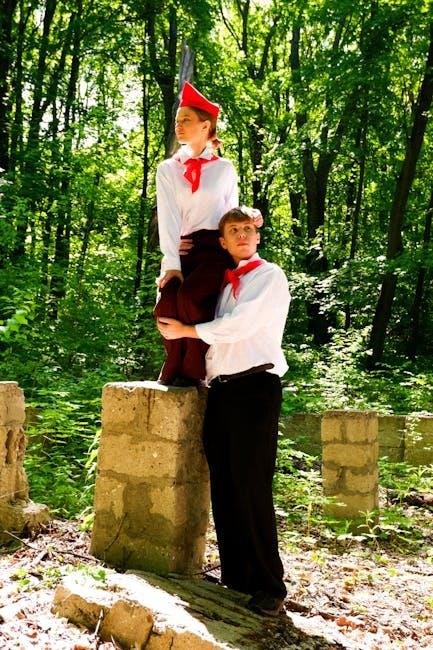
Installation and Setup
To install the Woods Timer, insert the batteries, mount the bracket, and secure the timer. Connect devices, set the time, and program settings as needed for operation.
3.1 Mounting the Timer
Mounting the Woods Timer is straightforward and requires basic tools. First, ensure the surface is clean and dry. Attach the provided mounting bracket using screws or a drill. Open the timer’s battery compartment and insert two AAA batteries, ensuring correct polarity. Close the compartment securely. Hook the timer onto the mounted bracket at an angle until it snaps into place. This ensures a secure and stable installation. The timer is now ready for programming and connecting devices. Always follow safety precautions and ensure the area is dry to prevent damage or electrical hazards. Proper mounting ensures reliable performance and easy access for adjustments.
3.2 Connecting Devices
To connect devices to the Woods Timer, ensure the timer is properly mounted and powered. Plug the device into the timer’s outlet, ensuring a secure connection. If the device is located farther away, use a compatible extension cord, choosing the correct gauge to avoid power issues. Always follow safety guidelines to prevent electrical hazards. Once connected, test the setup to confirm the timer controls the device correctly. For specific models, refer to the manual for detailed instructions on connecting and configuring devices. Proper connections ensure reliable operation and safety.

Programming the Timer
Programming the Woods Timer involves setting specific times and schedules. Use the buttons to navigate through options, set desired on/off times, and save settings for automated control.
4.1 Setting the Time
To set the time on your Woods Timer, press and hold the MINUS and PLUS buttons simultaneously until four dashes appear on the screen. Use the MINUS or PLUS buttons to adjust the hours and minutes. Press the HOUR/MINUTE button to switch between hours and minutes. Once your desired time is displayed, press SAVE to confirm. Ensure the timer is properly charged or plugged in to maintain the set time. For models with a backup battery, this ensures the time remains accurate even during power outages. Always refer to the manual for specific instructions, as some models may vary slightly in setup procedures. Proper time setting is crucial for reliable operation of your scheduled tasks.
4.2 Creating Schedules
To create a schedule on your Woods Timer, press the SCROLL LEFT/RIGHT button to navigate through options like SUN-THU, ODD/EVENT DAYS, and TIME SETTINGS. Select the days you want the timer to activate by pressing the SELECT button. Choose the start and end times for your device using the PLUS and MINUS buttons. Press the CYCLE button to set the duration, selecting either a 12-hour or 24-hour cycle. For recurring schedules, press ONCE/REPEAT to enable repetition. Once all settings are configured, press SAVE to store your schedule. Some models allow customization of settings like AUTO CLOSE or sensitivity adjustments. Always test your schedule to ensure it functions as expected. Refer to your manual for model-specific instructions.
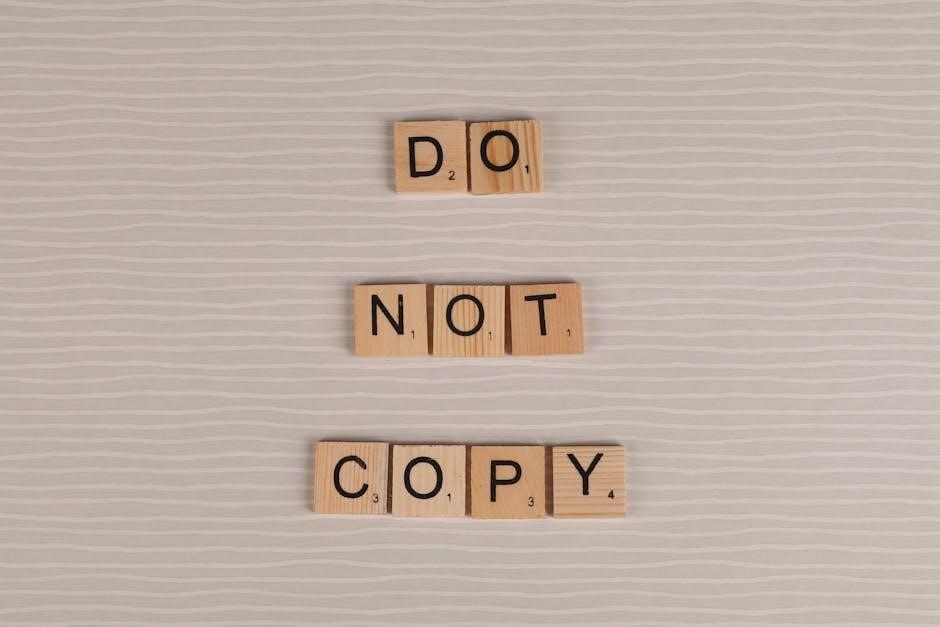
Advanced Features
The Woods Timer includes advanced features like a photocell for light sensing and a backup battery to maintain settings during power outages, ensuring reliable operation always.
5.1 Photocell (Light Sensor)
The photocell or light sensor in the Woods Timer automatically detects ambient light levels, enabling the timer to switch devices on at dusk and off at dawn. This feature is particularly useful for outdoor lighting, ensuring energy efficiency and convenience. By eliminating the need to manually adjust settings based on seasonal daylight changes, the photocell enhances the timer’s functionality. It integrates seamlessly with the timer’s scheduling capabilities, offering a reliable and automatic solution for lighting control. This advanced feature is especially beneficial for users who want to optimize their outdoor lighting systems without constant manual intervention. The photocell ensures that lights operate only when necessary, reducing energy waste and prolonging device lifespan.
5.2 Backup Battery
The Woods Timer often includes a backup battery to maintain settings and schedules during power outages. This feature ensures uninterrupted operation, preserving programmed times and preferences. The battery typically charges via a wall outlet and provides reliable power during outages, eliminating the need to reprogram the timer. This is especially useful for outdoor devices like lights or irrigation systems, where consistent operation is crucial. The backup battery enhances the timer’s reliability, offering peace of mind for users who depend on automated scheduling. By retaining settings even when power is lost, the backup battery simplifies ownership and ensures seamless functionality. This feature is a key advantage for those seeking a durable and dependable timer solution.

Troubleshooting
Common issues include faulty connections or power outages. Check all wires and ensure the timer is properly plugged in. Resetting the timer can resolve many problems.
6.1 Common Issues
Users may encounter issues such as the timer not turning devices on/off as scheduled, incorrect time display, or failure to respond to button presses. Power outages can cause loss of settings, especially if the backup battery is not functioning. Faulty connections or corroded outlets may prevent proper operation. Some users report issues with the photocell sensor, where light detection fails to trigger the timer. Display malfunctions, such as dim or unresponsive screens, can also occur. Additionally, button malfunctions or misaligned dials may lead to improper time settings. Regularly checking connections, ensuring the timer is properly charged, and resetting the device can often resolve these issues. Consulting the manual or contacting support is recommended for persistent problems.
6.2 Resetting the Timer
Resetting your Woods Timer can resolve many issues. To reset, unplug the timer and press the small reset button (usually with a toothpick) for 5-10 seconds. This clears all saved settings. After resetting, reconnect power and reprogram the timer. If using a backup battery, ensure it’s charged or replaced. Resetting restores factory settings, so reconfigure your schedules and preferences. If issues persist, check connections or consult the manual. Regular resets can prevent glitches and ensure smooth operation. Always verify settings after resetting to maintain functionality. If problems continue, contact support for further assistance.

Tips and Safety
For optimal use, program your timer wisely and perform regular checks. Always use genuine parts and avoid exposing the timer to water.
7.1 Programming Tips
To maximize your Woods Timer’s efficiency, start by understanding its features and clock functions. Set specific on/off times for appliances and use cycle options like daily or weekly. Adjust sensitivity if needed for accurate lighting behavior. Test your settings before finalizing to ensure proper function. Regularly recharge the backup battery to prevent data loss during power outages. Keep the timer clean and dry to maintain reliability. Always refer to the manual for advanced programming options.
7.2 Safety Precautions
Always read the manual and follow safety guidelines when using the Woods Timer. Ensure the timer is installed in a dry, secure location to prevent electrical hazards. Avoid exposing it to rain or moisture, especially outdoors. Use the correct voltage-rated extension cords and avoid overloading the timer with high-power devices. Keep children away from the timer to prevent accidental changes. Unplug the timer before making any adjustments or repairs. Regularly inspect the timer and cables for damage. In case of malfunction, disconnect power immediately. Follow proper battery replacement procedures to avoid leakage or explosion risks. Ensure the timer is properly grounded if required. Adhere to local electrical codes and safety standards for safe operation.